We're overdue for an instructive post. This will be a brief walk-though of the process of recording "Uncharted Worlds."
The original track was composed and arranged by Sam Hulick for the game Mass Effect, and subsequently used for all the games of the original trilogy.
It was recorded, according to Sam, on analog synthesizers for that retro 80's sound.
"Uncharted Worlds" is in the top three most popular compositions of the Mass Effect series, and has been covered multiple times by various fans.
When starting your own arrangement, the first thing to get hold of is a copy of the original track. I always put that into Track One on my Reaper file so I can use it as a reference while I work. The next thing is to figure out the notes. In this case it was easy; sheet music was available from several sources, as well as complete MIDI tracks.
Reaper is a shareware DAW; a Digital Audio Workstation meaning it is a multi-track audio editor with MIDI editing capabilities. It supports plug-ins in several formats including AU and VST and most importantly for this part of the lesson, VSTi; software synthesis instruments. I own several good, cheap, and surprisingly complete third-party libraries, mostly from Garritan, meaning I have available decent approximations of many typical acoustic instruments.
It is trivial to take each MIDI track, fire up a VSTi instance in the SFX chain and assign that MIDI data stream to an appropriate musical instrument. The artistic part is figuring out what instruments will sound good for what parts (I experimented quite a bit on this one, trying out different combinations). And, yes, there's a bit of compromise (no library actually has a U-Bass or a Shetland Gue) and the simulated instruments are often very different from the kind of performance you intend to get out of your own instruments. But it allows you to test if the basic ideas of the arrangement are going to work.
The more technical task is making sure you can actually play that part on the instrument you own. First part is checking the range. Go to the track, find the highest and lowest note, check them against your instrument. In my case, the Sutton Hoo lyre couldn't be tuned that high without snapping the strings. (I transposed the part down a fourth, recorded it that way, then used a pitch shifter plug-in to move it back to where it was supposed to be.)
A similar problem was that the lowest note on the tin whistle part fell below the low Bb whistle I owned. I compromised by playing the parts on recorder but playing in tin whistle style (cuts and strikes, finger tremolo, etc.)
Other than that the parts were technically playable, but I didn't care to rehearse for a month. So I recorded two of the parts at a lower tempo and time-shifted them to fit. Another part I split in two because although I could play it at tempo (and did for the video) I had much cleaner notes doing it the other way.
Which naturally segues to recording. With a DAW like Reaper, you can listen to whatever combination of tracks you like plus the output of the microphone you are recording on. With this capability you set up a custom "headphone mix" for each recording pass. You might mute everything but a metronome track, for instance. Or you might play one or more of the MIDI mock-ups as a guide.
Reaper has a primitive but sufficient notation mode, if you are comfortable sight-reading a part. Having the cursor automatically move down the measures, follow-the-bouncing-ball style, is extremely helpful here. I tend to use the piano roll if anything; it really helps me figure out where to enter.
Most DAWs allow loop recording, where you can select a group of measures and loop through them, creating a new recorded track every time. Keep at it until you think you've got a good one in the can. Then stop, mute the spares, and see how it sounds.
Technical details; for this one, everything was captured on a Shure PG81. It is a cardiod condenser with a fairly flat response, rising a bit at 4K and 10K in a way that is generally friendly to acoustic instruments. I ran that through an FP-10 8-channel firewire interface with phantom power and zero-latency monitoring. No acoustic foam, no studio, just a chair and a mic. At typical distances of under a foot, even the traffic noise from outside wasn't a worry.
As you may have grasped from the above, I'm lazy. I'd prefer to get music done then have bragging rights about being able to play a perfect take. So I'll edit if I have to. On "Uncharted Worlds," for instance, the breath I had to take in the middle of the soprano recorder part was a little long. So I stretched the note before it to tighten up. There was also an out-of-tune note on the tenor recorder note that got a pass through the pitch shifter plug-in.
I am, particularly, a lousy drummer. For drums, I'll zoom in tight and make a bunch of micro-edits, slicing the recorded track in order to drag the drum beats closer to the mark.
After that it's mixology. Make a rough mix first, approximating relative volumes, and don't forget that clashing parts can often be clarified by panning them a little. Then on to the plug-ins. Unlike a traditional mixer, there's no channel EQ. Instead you do that with as many instances of various plug-ins that you find useful, as well as compression, limiting, amp emulation, pitch correction, or whatever else gets you the sound you were after. In the example above, the recorder was mic'd dead-on at about six inches and was far too "airy." So I ducked a lot of the sibilant sound to let the pure tone of the fundamental shine through.
Often, in a mix like this, the task for the EQ is to find the most characteristic sound that will make that particular instrument have an individual identity within the final mix. The classical guitar, for instance, has a boxy body resonance around 400 Hz that is very characteristic (but boost this in moderation!) But in the mix of the day, finger noise might be what helps it stick out and give it character...somewhere upwards of 6K.
For reverb, I usually establish a reverb bus and take an AUX send off each instrumental track so each gets a different amount of reverb but they all feel like they are in the same sonic space. Exception is drums, and some solo instruments; the former often like a smaller "room" algorithm, and the latter often calls for something "special."
Don't underestimate the value of automating parameters, either. The above screen-shot show how the volume of various tracks was manipulated constantly to bring them into greater or lesser prominence through the piece.
And that's basically it. Watch your meters, normalize if necessary after exporting the final mix. (Another hint there; drum parts can have transients that are very spiky but don't add a lot to the perceived volume. It takes a fast look-ahead compressor to tame them; I tend to zoom in up almost to the sample level and knock the transients down that way so I can boost the total volume of that track.)
Next time, I'll dive deeper in part-writing, explaining what to do if you only have partial sheet music, or even none at all.
Just to put all the musician-stuff in one place, the instruments were three ukuleles, two recorders, guitar, home-built lyre and a piece of pipe. To play the top part I tuned five strings of the "Mini-Hoo" lyre to the five melody notes. A fourth down, because the tension was too high otherwise. Incidentally, most processing in Reaper is non-destructive; when I went back to duplicate the track for the video all I had to do is bypass SFX on that track and I had my original pitches back again for reference.
The guitar part is six eighth notes which means it changes relative position between measures -- annoying enough I finally muted everything but the metronome while recording it. It was high on the E string and rather than stretch I used a capo (for the first time ever!)
For the bell note I balanced a small steel pipe on two pieces of scrap foam and struck it with the handle of a paintbrush. Then tuned it to pitch in software. This is actually more acoustically complicated than it sounds. To get a free ring you need to support it at the nodes. The first mode longitudinal has the crossing nodes (the points where the bar isn't moving relative to the support) at about a third in. This didn't sound as good as the second harmonic mode, which has three nodes; one center and two closer to the ends. And so forth. So by picking where I put the supports, I could pick which of the first few modes were least muted and most prominent.
Unless you are using a tuned bar, though, the other vibrational modes won't be in harmony with the longitudinal mode (as they depend on diameter and thickness). So in the software, I EQ'd heavily to focus in on the chosen fundamental. Then re-pitched THAT.
I could play the next part on the lute-backed tenor ukulele. But this is where musical choice comes in again. The desired sound was long sustained notes. There's a pedal on an open string, for instance. Problem is, you play a note low on the B string (I'm tuned to guitar top four) then have to quickly dart up the neck for three high notes on the same string. That means a hard cut-off, and the same happens on the way back down. So I divided the piece into two, recorded two separate tracks, then married them in Reaper. If I was a more skilled musician I could play it in one and make it sound good, but...
The soprano ukulele part was too fast. I could just get through the first measures but then it starts throwing in doubled notes. I thought this might be a mistake in the MIDI transcription (some MIDI processes can't handle long notes and will repeat a shorter note instead). But it didn't sound right. when I deleted them from the reference track. So...Reaper can be dialed up or down in playback tempo. Since the guide tracks are MIDI they still sound at pitch, only slower. And the metronome is still there. So I recorded at 75% playback speed, then changed playback of the resulting recording by 150%. Doing it this way meant I had to pitch correct, and although formant-preserving pitch-change algorithms are good they aren't perfect; it does change the timbre of the sound. So a whole pile of corrective EQ on top of THAT.


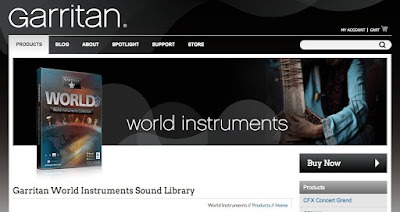



No comments:
Post a Comment